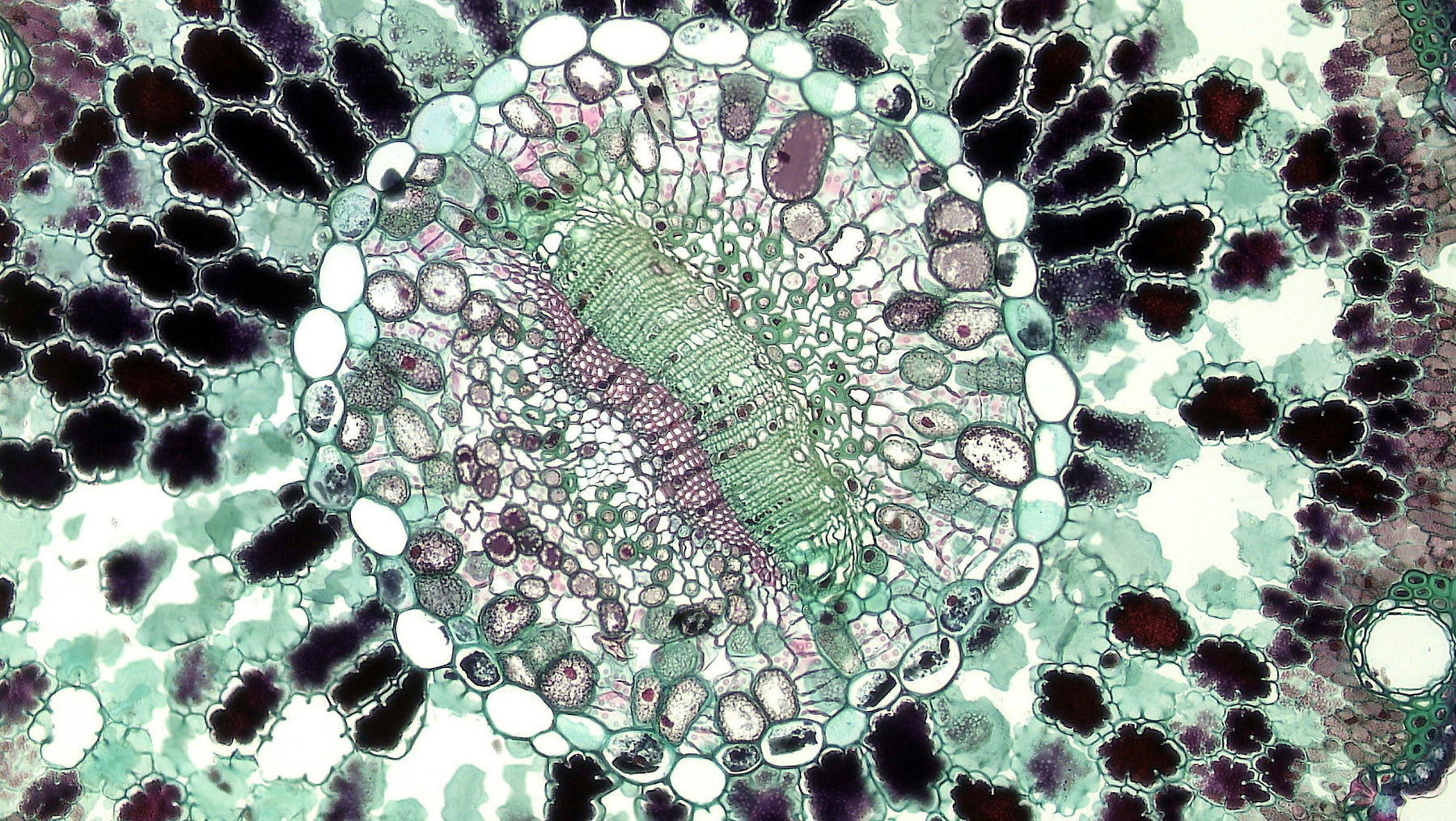
What to consider when buying a digital microscope camera
Buying you first camera can be confusing because of the many models on the market.
To help, we have put together this quick guide to introduce you to the basics.
There are a few main types of microscope camera, each with their own pros and cons. The right camera for you is going to depend on what you want to get out of it, as well as the limits of your budget.
What is image quality anyway?
With a wide range of cameras comes a wide range of image quality. Resolution, frame rate and field of view are all important factors when choosing a camera that suits you and your microscopy needs.
Resolution
Resolution determines how much detail you can see.
Maximised resolution is often the most prized quality when people shop for ordinary cameras. However, with a microscope camera, it’s not always as straightforward as ‘more pixels = better image’ as you can run into resolution limits in at least 3 ways – through (1) your microscope optics, (2) your computer, and (3) your connecting cables.
- Optics
The major limit to your resolution is your microscope. At best, your camera can only match the resolution of the image produced by your microscope, which means resolution beyond that is going to waste.
Excessive camera pixel density can even decrease your image quality. If there isn’t enough light for all the pixels, the image can emerge dark and washed out. How much is enough? For standard uses a 5 megapixel resolution camera is more than enough to capture the full image information from a microscope.
- Hardware
Your computer/monitor can also limit resolution. For example, if you’re using your camera for live video from your microscope, you won’t be able to see resolution beyond the native resolution of your computer screen.
Similarly with high resolutions and high frame rates. If your computer can’t process them fast enough, you won’t get the results you’re after.
- Cables/Connection
You can also run into issues if the cables connecting a digital camera to your computer can’t transmit the data fast enough at higher resolutions or frame rates. This can be a problem with slower connections, such as USB-2s.
Frame rate
Frame rates are important when using your camera for live viewing or recording videos. This can be particularly important if you’re trying to film dynamic and rapid events such as cellular changes or flow cytometry.
The ‘frame rate’ is the number of frames recorded per second. Higher frame rates mean the video images on the screen are updated more often, producing smoother footage. While high frame rates are generally preferable, you can run into a couple of problems with microscope cameras.
Cameras with low data transfer rates inherently limit your frame rate. Slower connections such as USB-2 will struggle to provide reasonable frame rates. For optimal performance we recommend one of our USB-3 digital microscope cameras.
The other concern is that frame rates and resolution have an inverse relationship – the higher the resolution, the lower the frame rate and vice versa. If you have particular resolution or frame rate requirements, make sure your chosen camera has the capacity to meet both standards at the same time.
Field of view
Field of view refers to how much of your microscope’s image you can fit into your camera image. This is often a concern when you use a camera adapter to attach your camera to your microscope.
It may seem silly, but field of view is a genuine problem resulting from trying to fit the circular microscope image onto a square or rectangular camera sensor.
If you want to see the whole image, you’ll end up with black edges where the circular image doesn’t neatly fit into the rectangle. If you choose to have a smaller field of view to avoid the black edges, you won’t be able to see the entire microscope image.
To maximise your field of view, or to find the field of view you prefer, you’ll have to match your camera adapter’s demagnification to the size of your camera’s sensor.
Value for money
Microscope cameras prices can range from $10 to $10,000, depending on the quality and complexity. As with most things, a higher price tag usually gets you a better product.
However, a direct price comparison isn’t necessarily the best approach with a digital camera because the real cost partly depends on what equipment you already have access to. If you already have a mobile phone, computer or DSLR camera, you can really keep your costs down.
Smartphone
The cheapest option is to use a smartphone camera. It can be a little finicky to find the right angle but a good phone is perfectly capable of taking decent photos or videos through a microscope eyepiece. You can also buy a cheap adapter that holds your phone in place on the eyepiece to make it easier.
USB camera
If you have a computer handy, a USB digital camera can be a cheap option. If image quality isn’t a big concern, this is a reasonable choice for casual use.

MIchrome 6 Pro USB3 - 6 Megapixels Resolution Digital Microscope Camera
If you are willing to pay more you can get higher image quality and better frame rates, so you can find a balance between quality and price that best suits your budget. Video can be a problem though, as USB connections can struggle with high frame rates.
High-definition microscope cameras
HD microscope cameras are similar to USB cameras, but they use HDMI cables to send higher quality images to your computer or directly to a monitor. They’re more expensive, but you can get higher resolutions and faster frame rates.

HD Lite 1080P High-Definition Microscope Camera
DSLR
DSLR cameras can be either relatively cheap or the most expensive option, depending on what equipment you already have. For example, if you already have a trinocular microscope, you can use a special adapter to attach a DSLR Camera Microscope Adaptor this setup produces very high-quality images and video but can be bulky if your workspace is tight.

Sony DSLR Microscope Camera Mount
Finding the sweet spot
Microscopes – and cameras – have come a long way. Expanding technology with more sensitive, faster and wider field of view cameras combined with a more accessible global market means you can usually find the right camera at the right price.
If you know your requirements and your limits, you won’t have too much trouble finding a suitable camera that won’t break the bank. Remember – there’s no need to buy a better quality camera than your equipment can handle.
